
Overview
The Chime function can be used to signal when a zone opens, the user can be notified from a keypad or from a device connected to a physical device. If a user wishes to disable chime they can if they have been given the user right chime. This functionality can be useful for monitoring doors which are not visible or signaling the status of any element connected to the SPC.
Chime can be configured on a number of zone types including
- Entry-exit
- Tech
- Heat
- Freeze
- Water
How to configure
The first step is to enable the chime attribute on a zone. Select the zone and click on the attribute settings, enable the chime attribute
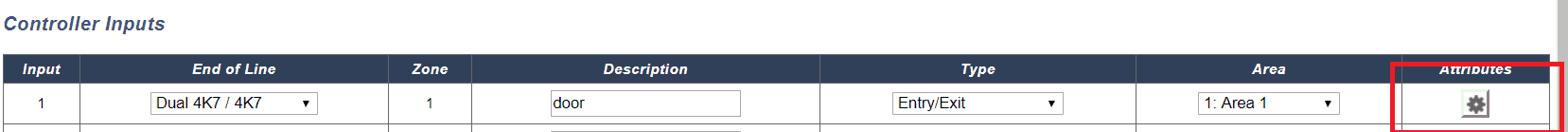
Enable the Chime attribute
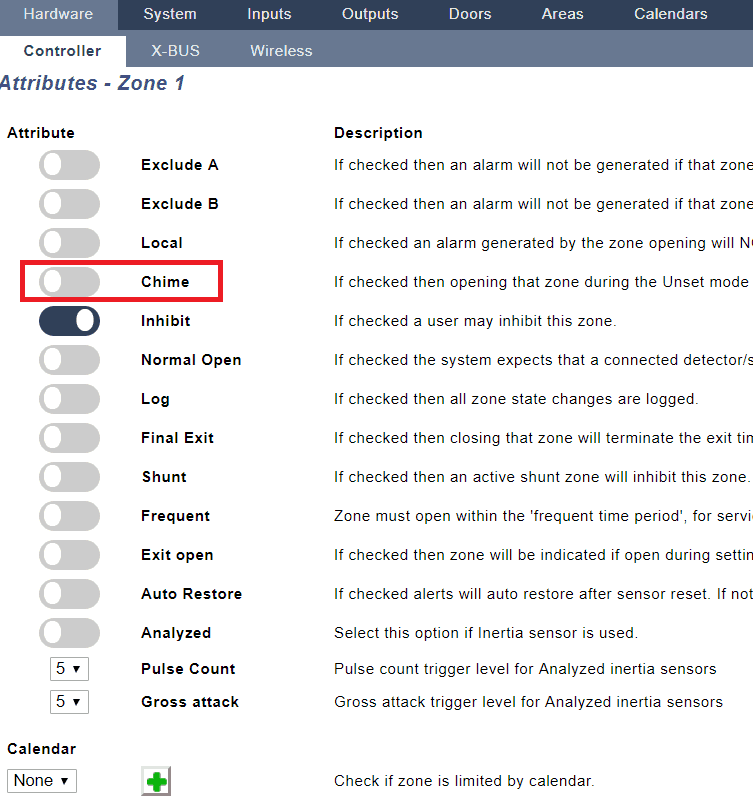
Keypad configuration - optional step
On the SPCK62x and SPCK52x you can configure the volume that the chime makes once trigger, you may adjust the volume for a comfortable level for the user, this is available within the keypad settings.
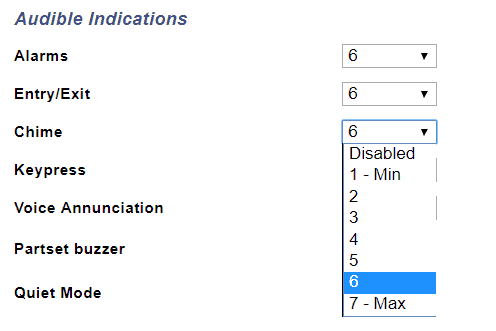
Output configuration - Optional step
in order to configure the output you must assign a chime output type to a physical output, this can be used to drive an audible device, light etc.
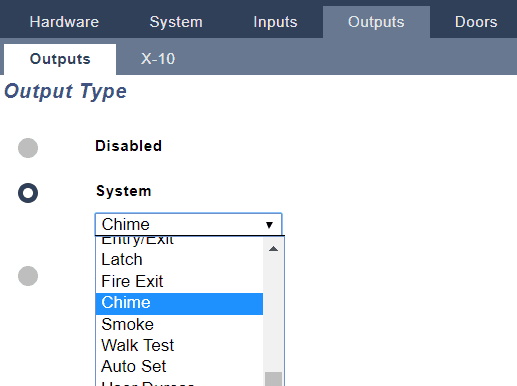
In addition you may also set the duration the chime remains active for.
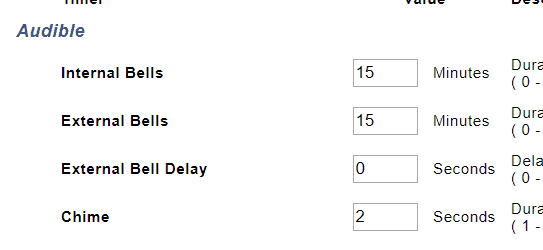
Note
If the user has the right chime and enters their code on any keypad and enters the menu (pressing right key on SPCK6xx and SPCK5xx, or selecting menu on SPCK4xx) the user can scroll down to the chime option. Th user that from this menu disable or enable the chime.
Learn more
- SPC Access features – How to add and use doors on your SPC security system
- SPC Communications – Security at its core
- SPC Peripherals – Keypads, Expanders Enhance your system
- Door controllers – Intrusion system with door control
- PDM Magic Detectors – Motion Detectors – Dual PIR Grade 3 and VDS Class C
- SPC Keypads
- Zone/Input output Expansion modules
- SPC Communication devices
- SPC Monitored Power Supplies Intrusion G2/ G3/ VDS C
- Vanderbilt SPC – Indication and control devices
- DVRs / NVRs
- SPC Compatible cameras
- Sintony migration gateway
- Seismic Sensors – Protect Vaults , ATMs and other secure areas
- Alarm signalling
- Glass break detectors
- SPC Users – Programming setup and options for SPC intrusion system
- Vanderbilt SPC – Variants and limits
- SPC4320 – 32 Zone Grade 2 modular intrusion system
- SPC5330 – 128 Zone modular intrusion system – Grade 3
- SPC6330 – 512 zone 2,500 user modular intrusion system
- SPC5350 – VDS Class C, high battery capacity , 128 Zone modular intrusion system
- SPC6350 – VDS class C , 512 Zone , 2,500 User intrusion system
- SPC6350 – VDS class C , 512 Zone , 2,500 User intrusion system
- VDS C – APPROVAL OF COMPONENTS AND SYSTEMS
- SPC 3.8.5
- SPC Intrusion – Start up guide and features
- How to Automatically arm or disarm your SPC system intrusion system
- SPC Fire options and configuration for intrusion and access operation
- Training and SPC Online Learning management system for getting started with the Vanderbilt SPC
- Vanderbilt SPC – Advanced Programming – Cause and Effect – Custom Logic
- SPC Outputs – Flexible and configurable outputs for signalling and control
- Vanderbilt SPC – How to test reporting signalling
- Calendars – How to automate access and control in SPC
- Linking areas – smart intrusion logic between areas
- Zone monitoring – Reduce false alarm and improve system performance
- Part Set SPC how to configure and control
- SPC Output testing of audible devices and individual outputs
- Zones inputs and operation
- Verification Audio Video -Enhance your CMS operations
- SPC Connect Pro – Desktop programming tool for SPC systems
- SPC Two-Way Wireless Range
- Solutions and integrations
