It is key to protect staff at all times and when a member of your staff has access to secure premises that may contain valuables there is a threat, traditionally the method for signally this was a member of staff to trigger a silent alarm that would be reported to police or to enter a special code often referred to as a duress code. (These code option and the silent panic/hold up are available on the SPC system). The issue that we sometimes hear is that for duress add one to a four-digit number is hard when you are under pressure.
The SPC Intrusion system has a number of features that help protect staff but one of the key features for this area is the “All okay” function, every simply this is a step that the user performs to signal everything is Okay when they unset the system, and the nice thing about this is that the SPC will allow this step to be almost anything, and also you can multiple elements that can trigger the signal.
The SPC system can be configured to have this functionality for certain areas and the time and action can be defined for what will happen if the signal is not given. The user can use any input/zone/ indication module (SPCE110)/ key switch module (SPCE120) .
The core element here is that it is easy for staff to remember not to perform an action and also more natural. The “All Okay” functionality we hope you will consider this option when designing your next system as we work to improve operations and protect staff.
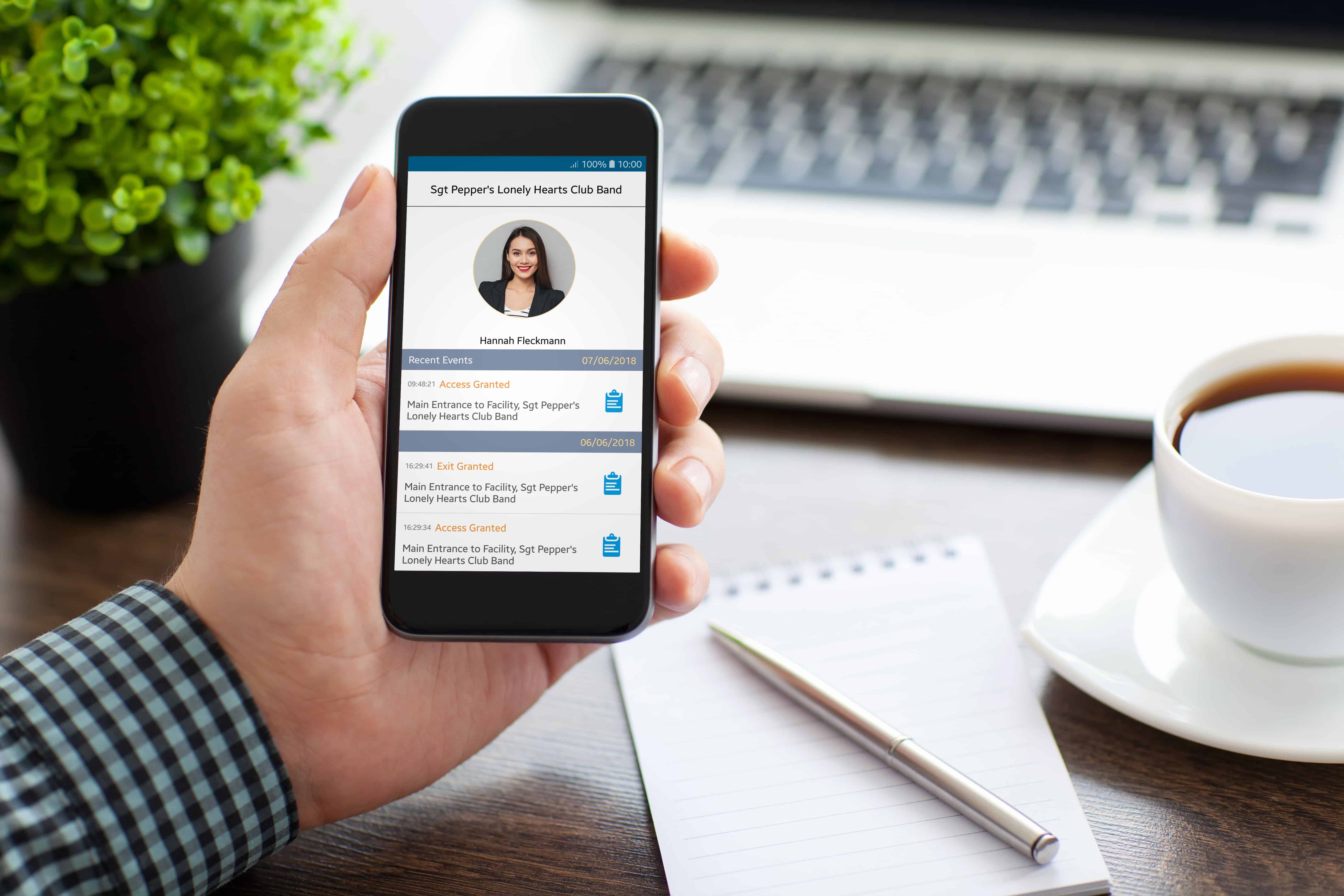
Configuration
In order to configure the All Okay function from the web interface, firstly we enter full engineer mode and select Configuration, we then select areas and choose the area we wish to use the “All Okay” functionality on. Find the section marketed “All Okay” this section has three settings
1 – On/Off
2 – The Time in which the signal must be given, this is default 20s but increase if you feel staff may require additional time.
3 – The action, this is what the system will do if no signal is given there are three options – panic, panic silent and duress. The duress and panic silent are both silent alarms however the panic will trigger bells so be aware of this.
This completes the configuration that a signal is required, next you must configure the device to provide the signal from, within SPC there is a zone type “all okay” that can be used to signal, note the area must be the same as area configured above. The indication module in flexible mode can use any of the four buttons to signal that all is okay and the key position on the key switch can also be used.
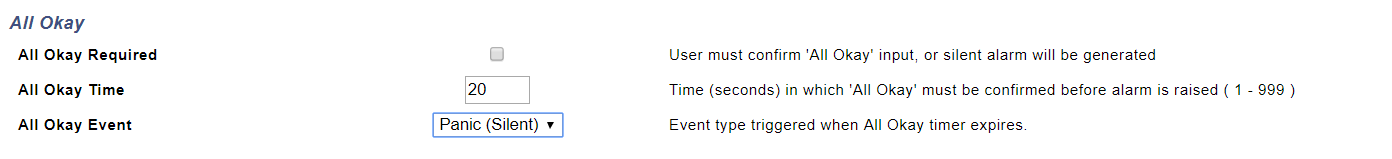
Conslusion
I hope this guide was helpful for you and welcome your feedback if you have any questions or queries please contact us at Vanderbilt Industries for more information.
