Overview
The SPC intrusion system can be broken down into separate areas that can be used to define permissions and operation. Areas can contain zones, doors and you can define the structure to suit the needs of the building. The SPC areas can provide a range of functionality in order to enhance the security of your system. The group we are looking at in this article is Area Linking, so why would you need this? If you require that only one ATM/Vault can be open at the same time, or would like to arm a common area when all areas are armed. Linked areas provide a mechanism for the state of areas to control other areas.
Basics
Linked areas can be configured in the SPC web page, by selecting Configuration -> Areas -> edit. If the options do not appear you may not have selected commercial or financial system types. Linking can work in two ways you can perform an action on an area based on the state of other areas or you can perform an action on areas based on the state of this area. Let me give you an example, if you wanted to arm all shops when the common area is armed, then you would select "Fullset All" in the common area and select all the areas you wish to arm.
Lets look at the other options
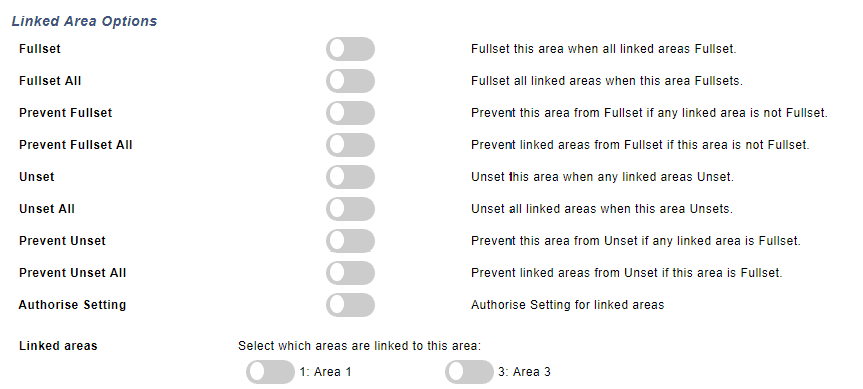
Fullset
Fullset this area when all linked areas are Fullset.
Use Case
This can be used to arm a common area when all areas have been arrmed
Fullset All
Fullset all linked areas when this area Fullsets.
Use Case
This can be used for at the main exit to ensure all areas are armed, this will arm any areas that are not currently armed
Prevent Fullset
Prevent this area from Fullset if any linked area is not Fullset.
Use Case
This can be used for in an ATM or vault area to ensure that the area is armed, it will prevent users arming a main area and leaving the sensitive area unarmed
Prevent Fullset All
Prevent linked areas from Fullset if this area is not Fullset.
Use Case
this is a variant of the prevent fullset but it can be used in this case to affect multiple areas
Unset
Unset this area when any linked areas Unset.
Use Case
Commonly used for common areas, if anyone unsets a sub area the common area will be unset
Unset All
Unset all linked areas when this area Unsets.
Use Case
Can be used to unset a large system by unsetting all areas when an individual area is unset
Prevent Unset
Prevent this area from Unset if any linked area is Fullset
Use Case
A blocking mode, this can be used to stop a sensitive area e.g. ATM from being unset when the main premises is still full set
Prevent Unset All
Prevent linked areas from Unset if this area is Fullset.
Use Case
A blocking mode, this can be used to stop a sensitive area e.g. ATM from being unset when the main premises is still full set
Authorise Setting
Authorise Setting for linked areas
Use Case
This is used in cooperation with the dual setting procedure Setting authorisation, linking in this way will share the signal to the linked areas
