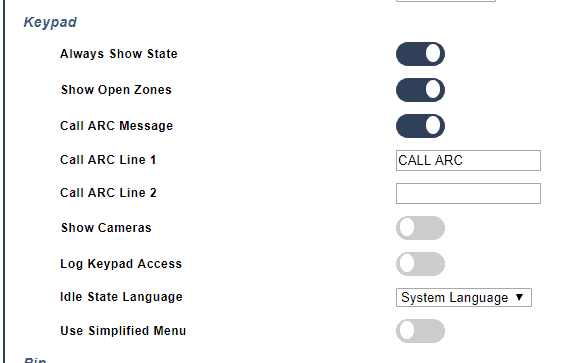In this article, we will try to outline the options in SPC to control the display of SPC keypads, the SPC is a highly configurable system and this is a list of all options. These options are outlined in order to allow you to meet the requirements of your customer, the default options will allow control and indication of the SPC system. There are three main areas we will look at
- Individual keypad options
- System policy options
- System-wide options
Function keys
In idle mode you can allow the user to perform functions on the system, the functions that are available vary by the keypad type with the SPCK5xx and SPCK6xx providing a number of functions and the SPCK4XX only allows panic. When these functions are activated by
- Panic alarm by pressing function keys F1 and F2 together.
- Fire alarm by pressing function keys F2 and F3 together.
- Medical alarm by pressing function keys F3 and F4 together.
- Fullset by pressing function key F2 twice.
- Partset A by pressing function key F3 twice.
- Partset B by pressing function key F4 twice.
These function keys will not be displayed unless the corresponding display option is enabled
Enabled "Emergency Keys" for
- Panic
- Medic
- Fire
Enabled "Direct Set" for
- Full set
- Part Set options
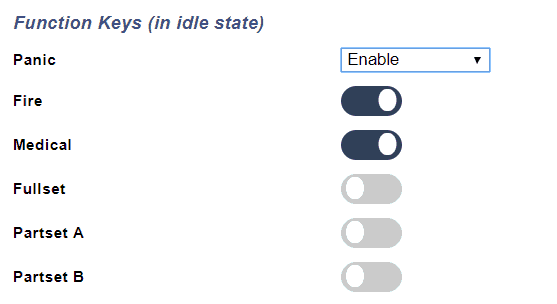
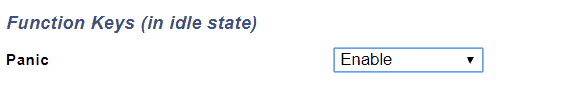
Backlight
The Backlight can be configured to be On, Off or when a key is pressed which is the default, The SPCK6/5XX you may also configure the backlight intensity.
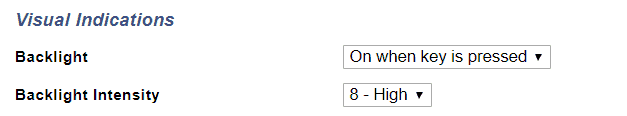
Backlight
The Backlight can be configured to be On, Off or when a key is pressed which is the default, The SPCK6/5XX you may also configure the backlight intensity.
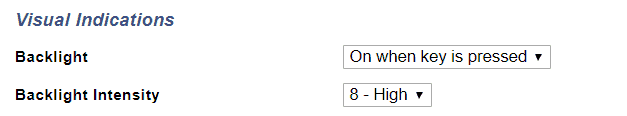
Human icon - LED
This LED logic can be controlled by mapping gate, this means you can define your own logic for this LED.
Logo
You can configure your keypad to display your company logo learn how here
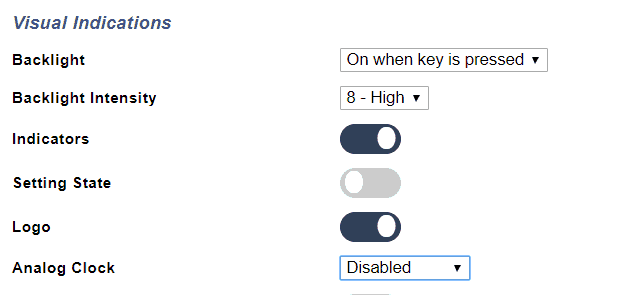
Analog Clock
You can display a clock on the SPCK6\5XX and the options can be to control the position Left, Centre, Right or disabled
System policy options
You can control the display of SPC keypads, you can control the LED and the text that is displayed separately, these options override all other system options and are only available in unrestricted mode. You can configure this operation for when the system is set or unset.
Keypad Display Policy
This option can be selected in Configuration -> System -> System Options ->Keypad Display Policy
Display alerts
Display system alerts
Display fail to set
Display panic alarms
Display open zones
Display zone alarms
Display zone tampers
Display zone troubles
Display inhibited zones
Display isolated zones
Display general inhibits
Display general isolates
Display mode
Display soak zone
Display cameras offline
Display engineer and manufacture access
Display Engineer Restore
Display tampers
Display engineer on site
Display Call ARC
Display Wireless information
Display Hardware information
Audible keypad buzzer
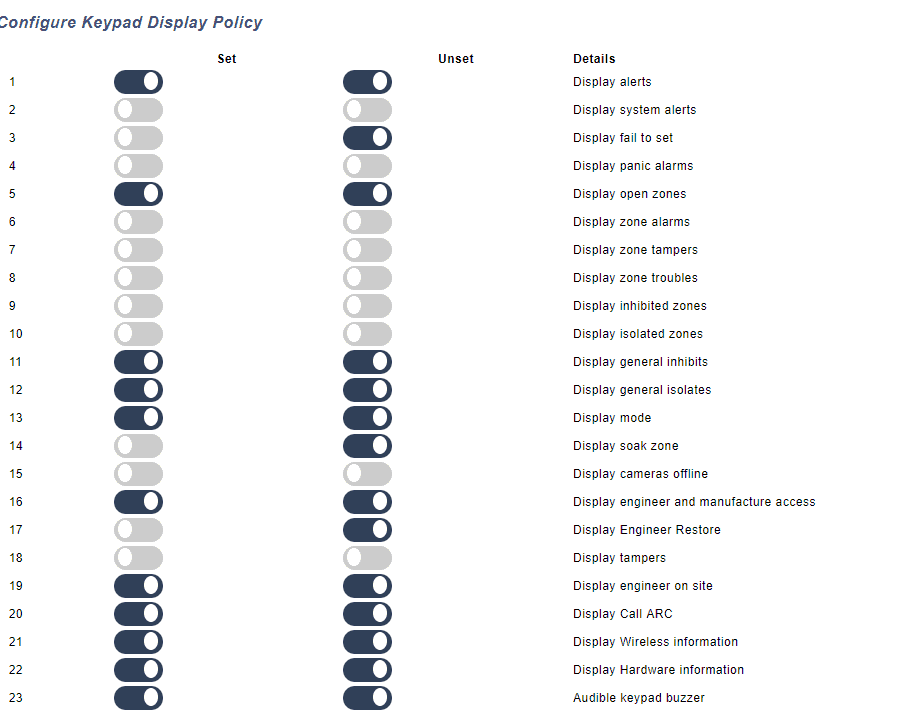
Keypad LED Policy
This option can be selected in Configuration -> System -> System Options ->Keypad LED Policy
Activate LED for fullset
Activate LED for alerts
Activate LED for entry or exit
Activate LED for mains fault
Activate LED for alarm
Activate LED for Info
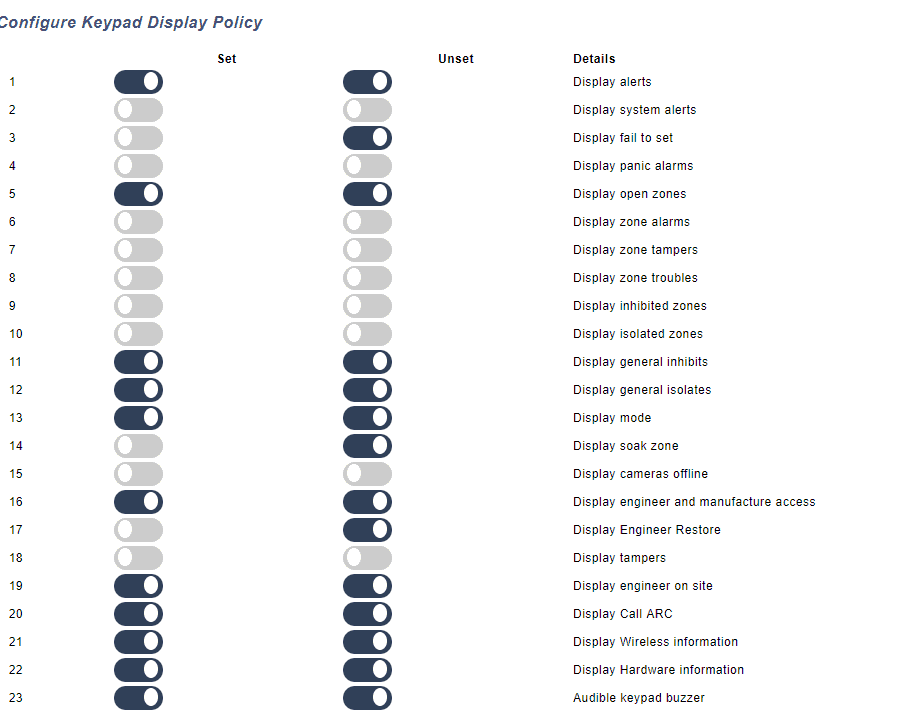
System-wide options
The general options are available in Configuration -> System - > Options
Hide bypass
The SPC will display in inhibits and isolates on each arming so that the user is aware that elements are disabled. If you wish to skip this step you can enable Hide bypass this will mean the inhibit/isolate/soak will no longer be displayed when users arm the system
Keypad Options
Always Show State
This will show the status of the system, for example, "Area 1 Fullset" or "Area 2 Fullset"
Show Open Zones
This will show all the options zones that this keypad can access, this means the open zones will be displayed on the keypad
Call ARC Message
This message will be displayed if an alarm is reported to a monitoring station it is used to signal to the user that they should call the monitoring station for more information, the text displayed can be configured using the Call ARC Line 1 and Call ARC Line 2 fields
Idle State Language
This will alter the language operation of SPC the keypad will display menus in the user's language however the messages displayed when no user is logged in can be configured here. This option can be configured to display these message in the last users languagee.
Use Simplified Menu
Note: this changes the operation of the SPCK6/5XX keypads.
This will change the menu of these keypads to use a simplified version of the keypad, this follows the logic of the SPCK4XX series keypads