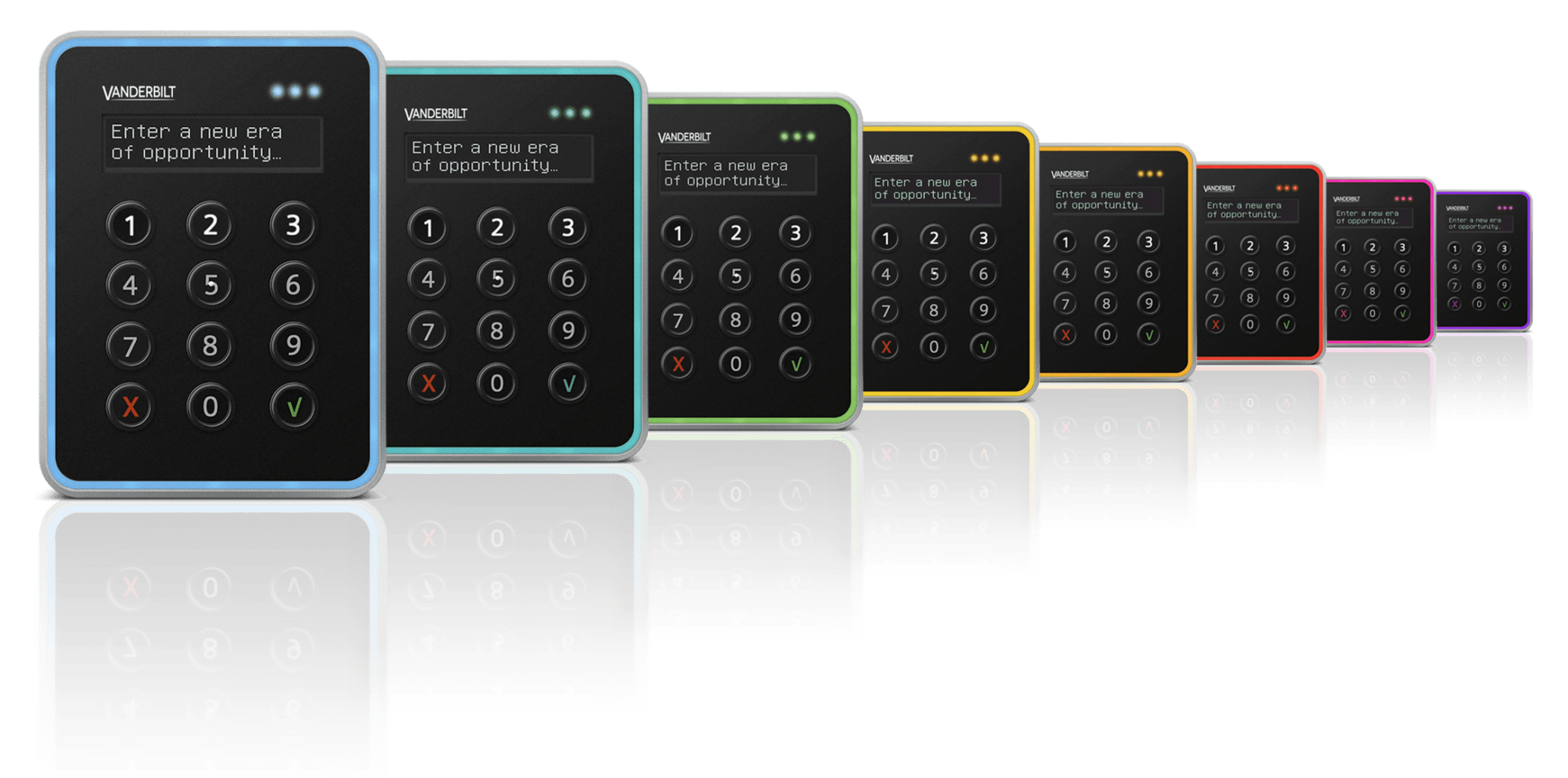
OSDP Converter for VR40 and VR10 readers
The SPC OSDP Converter for VR readers provides compatibly for the VR10S-MF Smart Card 13.56 MHz and VR40S-MF Smart Card 13.56 MHz readers with the SPC intrusion system. The mobile can be inserted into the SPCA210, SPCP432 or SPCP433 SPC expanders. For compatibility, the SPC must be configured to use the Override LED option and the reader profile ARX61XX must be selected.

Multi Lingual
The interface module supports various languages and by selecting the onboard switches languages can be selected including
- English
- Dutch
- German
- Norwegian
- Finish
- French
- Danish
- Spanish
- Italian
Using the customer's language will give a clear indication of the status of the door and for arming control.
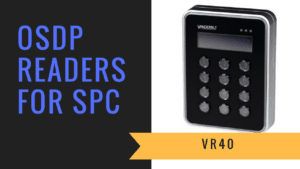
Learn more
Watch our overview of how the OSDP interface can operate with the SPC system.
Order information
Order number
V54544-A103-A100 SPCA210 + VR40 + SPC VR OSDP converter
Order number
V54544-A104-A100 SPCP432 + VR40 + SPC VR OSDP converter
Order number
V54544-A105-A100 SPCP433 + VR40 + SPC VR OSDP converter
Order number
V54544-A106-A100 SPCA210 + VR10 + SPC VR OSDP converter
Order number
V54544-A107-A100 SPCP432 + VR10 + SPC VR OSDP converter
Order number
V54544-A109-A100 SPCP433 + VR40 x 2 + SPC OSDP converter x2
OSDP converter for SPC
SPC OSDP Converter for VR readers
The OSDP converter will allow you to use the VR10, VR20, VR40, VR50 reader in OSDP mode with the SPCA210, SPCP4XX
Order number
N54547-B105-A100
Wiring and Configuration
SPC Configuration
To Configure the OSDP converter the reader profile must be set to “AR618X”, this is configured through the web page Configuration->Hardware->xbus->Door Controllers->[door]->reader profile.
Arming requires the use of the Setting prefix option
Program: DIP1 DIP2 DIP3 DIP4
- OSDP to Wiegand - Text: EN Off Off Off Off
- OSDP to Wiegand - Text: DK On Off Off Off
- OSDP to Wiegand - Text: SE Off On Off Off
- OSDP to Wiegand - Text: NO On On Off Off
- OSDP to Wiegand - Text: FI Off Off On Off
- OSDP to Wiegand - Text: FR On Off On Off
- OSDP to Wiegand - Text: DE Off On On Off
- OSDP to Wiegand - Text: ES Off On On Off
- OSDP to Wiegand - Text: NL Off Off Off On
- OSDP to Wiegand - Text: IT On Off Off On
- OSDP to Wiegand - LEDs only On On On On
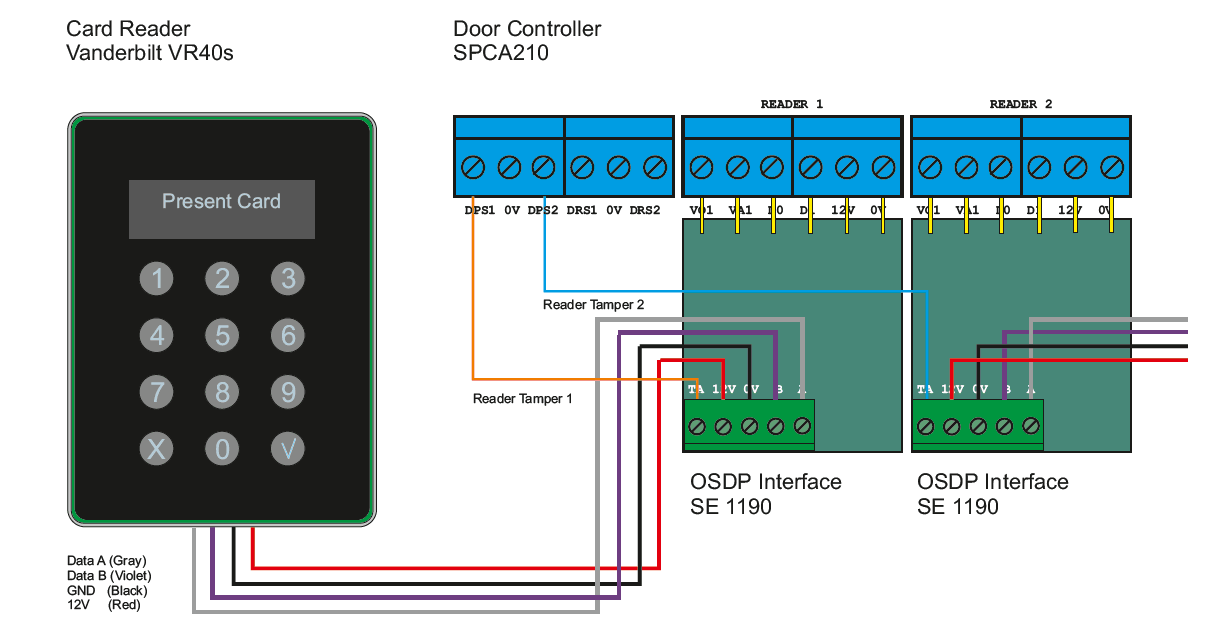
Learn more about SPC
- Getting Started
- Monitoring Solution
- SPC Access features
- SPC Communications
- SPC Connect – The Remote access cloud solution from Vanderbilt Industries
- SPC Peripherals
- SPC Users
- SPC Variants and limits
- VDS C – APPROVAL OF COMPONENTS AND SYSTEMS
- SPC 3.8
- SPC Intrusion Features
- Verification Audio Video
- Advanced Programming
- Solutions and integrations
- Welcome to SPC Migration guide
