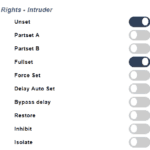Overview
Automatically arming your system can ensure your system is protected if the last employee forgets to arm the system. The automatic arming system within SPC allows you the freedom to define the operations and functions of the system. You may define when users are allowed to unset certain areas so that access to these areas can be restricted, you can monitor to ensure that the area is unset within the correct window or you can have the system automatically unset/fullset at a given time.

Step 1
The first step is to configure a calendar that will determine when the area will be arm or disarm. You can change a calendar at any time once programming is complete. You may also if you wish to give users the rights to edit and configure calendars in order to allow users to change the time.
Step 2
Once the calendar is configured it can then be assigned to an area, for the most basic setup a calendar can be assigned and the fullset/unset selected
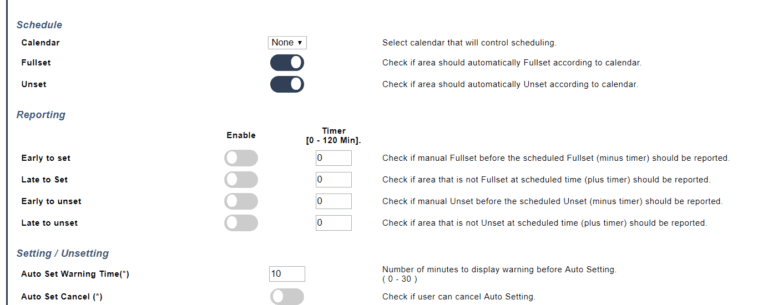
Additional options
The system will not automatically full set and unset are you have configured it, below we will show you a number of options you can add to the system in order to enhance the functionality and operation. Below we will show how the auto arm can be delayed, or canceled and finally how we signal to customers that an auto arm is in progress.
Delaying Autoarm
If you wish to allow the customer to work late they can delay the auto arming of a system. There are two main elements of this
- The area must allow this option and be configured with limits
- The user must have the rights to perform the operation
The options for the area will determine how often and for how long the delay will be. The user can perform these options from the web page or from an SPC keypad, the SPCK6xx and SPCK5XX provide the best interface for performing this function.
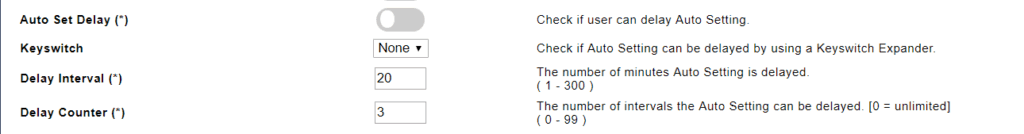
Reporting late to set
If you configure a calendar but do not configure the system to automatically fullset or unset then the calendar can be used to report if the system is not unset or full set at the correct time. If the system is not unset or full set within this window then a message will be sent signally that the system was not unset. This is used for shops for owners who wish to ensure that the shop has been opened.
The configuration sets the time limit and by enabling the options customers will be notified when the system is not unset at the correct time.
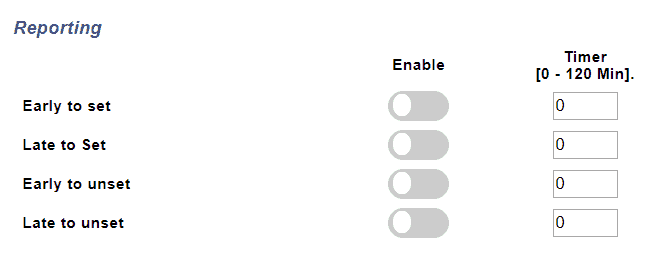
Reporting late to set
If you configure a calendar but do not configure the system to automatically fullset or unset then the calendar can be used to report if the system is not unset or full set at the correct time. If the system is not unset or full set within this window then a message will be sent signally that the system was not unset. This is used for shops for owners who wish to ensure that the shop has been opened.
The configuration sets the time limit and by enabling the options customers will be notified when the system is not unset at the correct time.
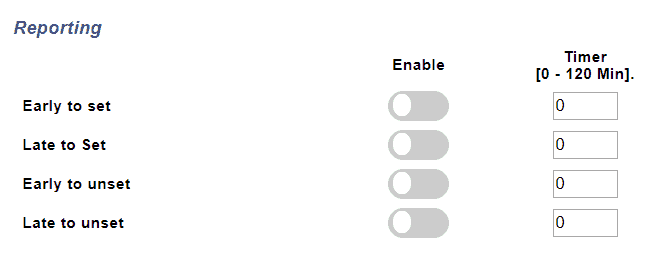
Signally Autoarm
If you wish to allow inform customers that an autoarm is starting you may do so through the SPC keypad devices, these devices will signal through a progressive buzzer the auto arm has started.
Alternatively, you may use the output type auto arm to signal the auto arm has started, the default logic is to activate once the auto arm warning time has started. the operation can be altered in the advanced section to be progressive or to follow the keypad signaling.
Signaling to person within the building is key to ensure the risk of false alarms is reduced.
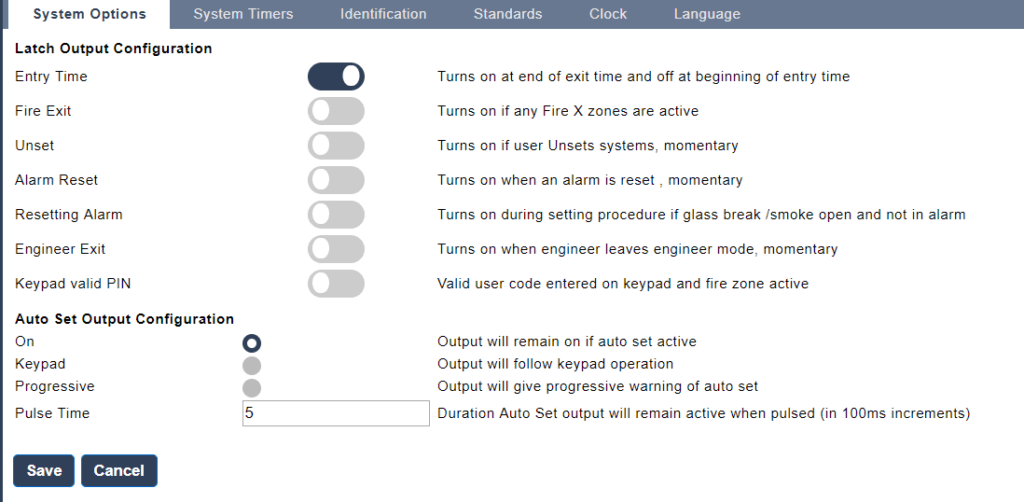
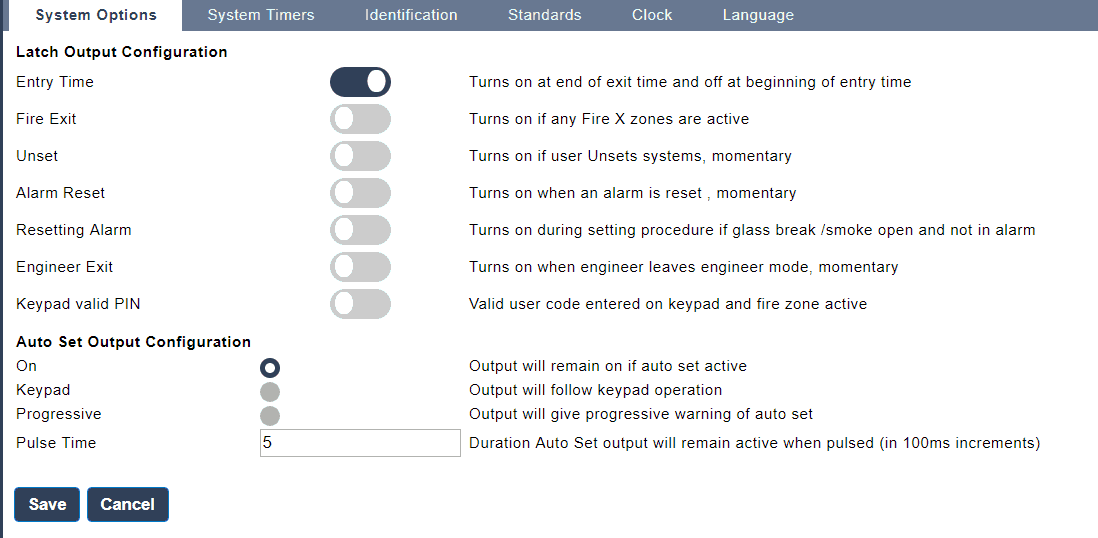
Learn more
- Getting Started
- Monitoring Solution
- SPC Access features
- SPC Communications
- SPC Connect – The Remote access cloud solution from Vanderbilt Industries
- SPC Peripherals
- SPC Users
- SPC Variants and limits
- VDS C – APPROVAL OF COMPONENTS AND SYSTEMS
- SPC 3.8
- SPC Intrusion Features
- Verification Audio Video
- Advanced Programming
- SPC 3.9 – Wirelesss
- Solutions and integrations
- Welcome to SPC Migration guide