The SPCK52X series uses capacitive technology to detect finger touch. Once the device is powered up, it calibrates to the environment in which it’s located. This guide is intended for you to get the best performance from your system,
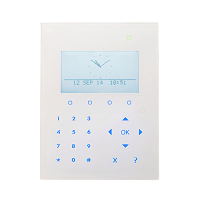
First use
- Allow 1 minute for calibration after initial power up on SPCK52x unit.
Recommendations on how to best use the SPCK2x keypads
- To achieve the correct response from each button, we recommend when entering a code, only press one button per second.
- In between each press remove your finger at least 10 mm from the surface of the keypad before pressing the next button.
Other recommendations are to make sure that the surface of the keypad is kept clear of dust or grease.
Use a cloth and hot water only to remove any dirt. Do not use chemical cleaners or detergents.
Please avoid:
- holding the whole hand over the buttons for a period on time
- holding a finger on one button for a prolonged period of time.
- hover a finger over a single button from a period of time, even 2 to 3 mm away from the button
- rapidly press the button, for example, press their 4,5,6,7,8-digit code in the space of < one second.
- Repeatedly keep pressing the same button fast.
- sliding your finger across the surface or 2 to 3 mm above the surface of the keypad to reach the next button.
All of these cases can cause a button or buttons not to react correctly by triggering the keypad to recalibrate the sensitivity of a button or buttons.
The unit by recalibration, now believes that holding a hand across the buttons is the normal or standby state and therefore they will not react to touch.
For the keypad to function correctly again, recalibration is required.
This is achieved by removing your hand away from the surface of the keypad (20mm min) for a minimum time of 10 seconds. Recommendation time 30 seconds.
For further information on the installation and use of the SPCK52x keypads, please click on the YouTube link provided.
